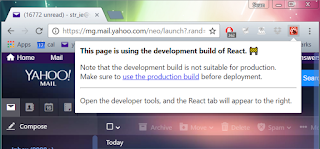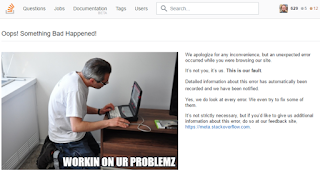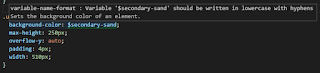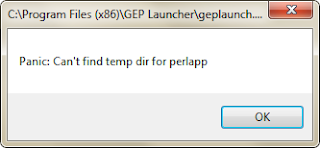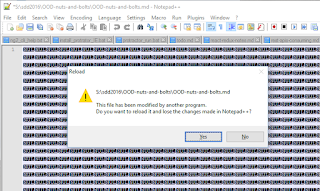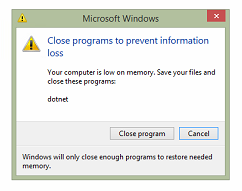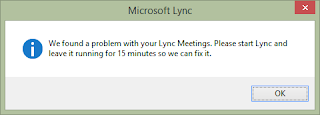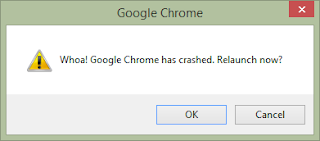travis-ty - Time formats are difficult and require OS and application/website regular maintenance (Y2K, 2038, short term decisions and long term issues)
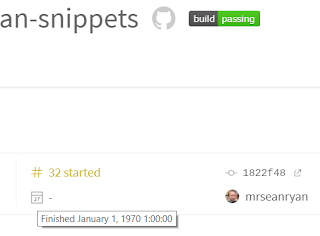
travis is a great service that provides CI (Continuous Integration) build platform suitable for github based projects. For Open-Source projects, there is a free tier. - but there was a wee booboo if the end-time of a build is not yet set: This could be case of defaulting to the start of Unix time or 'epoch'. Unix time is measured from the beginning of the year 1970, measured in seconds. An alternative implementation would be to use a null to indicate unknown time - however even the inventor of null considers it to be a mistake. This being a website, the client side code must be JavaScript, in which there is another option undefined, although normally that is used to indicate a bug for example if attempting to access part of the program that does not exist. (for example, a typo attempting to use a function that does not exist). This is possible, because JavaScript is a dynamically 'duck typed' language, where objects and data are accessed by convention rather than by c...