Visual Studio: Team Exploder - Error Handling: Fail early, fail safe
Team Explorer is/was a part of Visual Studio IDE (a tool used by Windows-based application developers). This part involved retrieving and committing source code to remote source control systems, mainly Microsoft's Team Foundation Server (TFS). TFS is not a new acronym, and one of its older, colonial-days meanings was Tropical Fatigue Syndrome, the effects of which would be familiar to any unfortunate developer as they struggled with various Team Server errors:
Why these errors are displayed at all to the user, is basically to halt the dumb imperative program in its tracks, before it can do more damage. Why would damage be done to the user's precious data? The dumb, command-following program has hit an unexpected, not-designed-for problem, and were it to continue, its behavior is, like a beautiful Porsche stolen by an insane criminal mastermind, actually completely undefined. Not even the coders who originally built the software would know what exactly would happen next! So, the coders did the right thing - rather than continue running, lemming-like, across the cliff, carrying the user's information into the unknown abyss below, the program halts and raises the error to the unfortunate user. The user can then decide what to do - try to save, try to continue, or close it all down and take a coffee break.
More details about these kind of errors and possible alternatives are discussed further in the case for catastrophic failure.
To veterans of such issues, some of Microsoft's products have acquired alternative names, marketing folks might not approve of: Windows Exploder (for files), Team Exploder (for entire teams of developers), and, ultimately, Internet Exploder, the great Exploder of them all...


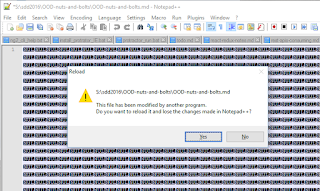
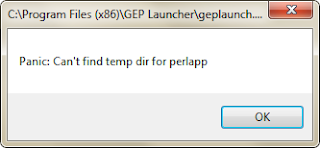

Comments
Post a Comment